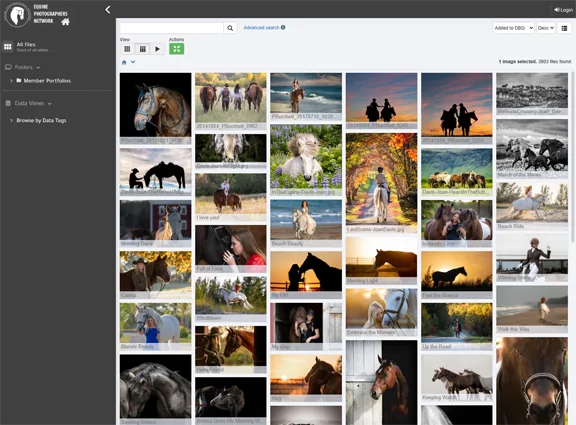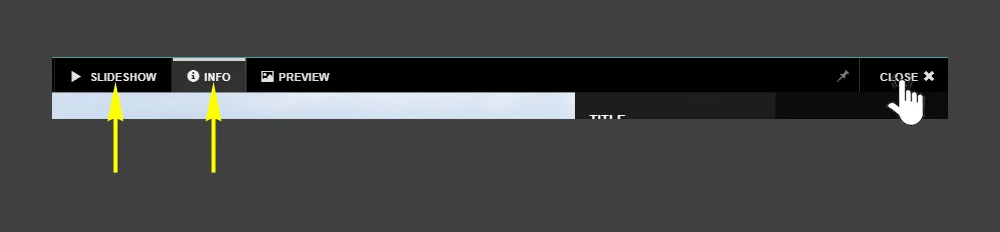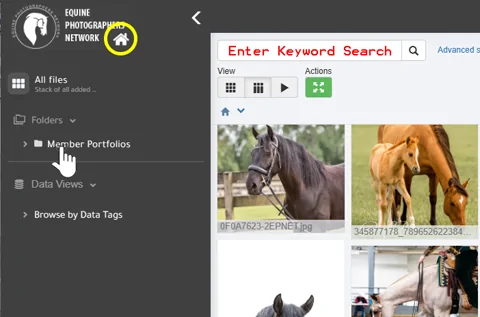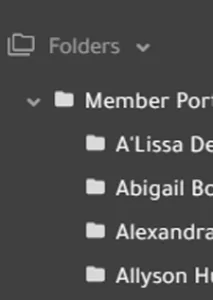Our Pro members from around the world display selections from their work in the Equine Photographers Network Portfolios. You may view the latest images on the first page or navigate to see individual member’s entire Portfolio. Following are some hints to help you make the most of your visit and find specific images if desired.
Seeing Member Portfolios
Visit the Member Portfolio site by clicking on the Portfolios link at the top of our pages. It is a separate web site and will open in a new tab. Our Portfolio system is optimized for Chrome, Edge and Safari browsers.
Initial view
The first page displayed shows thumbnails. Hover over a thumbnail to see more information about the photo. Clicking on the 4-arrow icon will show a full-size image in a Preview Screen.
 Click icon to see full-size image
Click icon to see full-size image
In that view you have the options of clicking arrows or using the strip on the bottom to see other photos. Start a slideshow at the top. Click the Info icon to see more details about the image and send a message to the photographer or visit their Profile page. Click CLOSE in the upper right corner to return to the thumbnail page. The browser back button will not work.
Change to slideshow view or INFO for image information view. Be sure to click CLOSE to return to thumbnails.
More useful tools
From the thumbnail page, click on “Member Portfolios” folder icon on the left side to see all individual Portfolios arranged in folders by member name.
Use the search window on the upper left above the thumbnails to search for photos by keyword. Use multiple keywords to narrow your search.
Click on the EPNet logo in the upper left corner to visit our website’s home page. Click on the Portfolios link on the top of any page to return to the Portfolio site.